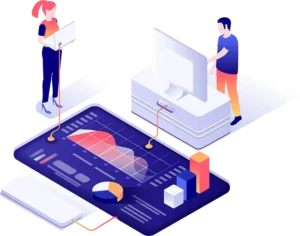What is SSL?
SSL certificates authenticate a website's identity and enable encrypted connections. The Secure Sockets Layer (SSL) protocol creates a secure connection between a web server and a web browser.
SSL certificates are essential for businesses and organizations to protect online transactions and safeguard customer information. SSL certificates prevent criminals from stealing information transmitted over the Internet or modifying information transmitted between two systems. If a lock icon appears next to the URL in the address bar, it means that the website you're viewing has an SSL certificate protecting it.
There have been various versions of SSL since its inception about 25 years ago, all of which have encountered security issues at some point. Later, a revamped version of TLS (Transport Layer Security, Transport Layer Security) was released, and it is in use today. As long as SSL's initials are kept, the protocol is still called by its old name.
How do SSL certificates work?
The purpose of SSL certificates is to make sure that data transferred between users and websites, or between two systems, cannot be read by third parties. It does this by encrypting data in transit to stop hackers from seeing any data that is exchanged over the connection. The information included may be sensitive, such as names, addresses, credit card numbers, and other financial information.
As a rule, the process goes as follows:
- A browser or server tries to connect to a website that is protected by an SSL certificate.
- An identification request is sent from the browser or server to the web server.
- An SSL certificate copy is sent to the browser or server by the web server in response.
- A browser or server evaluates the SSL certificate to determine if it is trustworthy and signals the web server accordingly.
- A digitally signed acknowledgment is then returned by the web server to initiate an SSL-encrypted session.
- The browser or server shares the encrypted data with the web server.
Often called "SSL handshaking," this process takes just a few milliseconds despite appearing to take a while.
HTTPS (HyperText Transfer Protocol Secure) appears in the URL of a site protected by an SSL certificate. Without an SSL certificate, only HTTP (also known as HyperText Transfer Protocol) will appear, i.e. it will not include the S for "secure". The URL bar will also display a lock icon while using ssl, which indicates that the website is trustworthy, providing peace of mind to those visiting it.
Why do you need an SSL certificate?
SSL certificates serve several purposes, including keeping user data protected, verifying the legitimacy of a website, preventing unauthorized access by attackers, and building trust with users.
Websites that ask users to log in, enter sensitive information such as credit card numbers, or see benefits information like health insurance or financial information need to protect that information. The SSL certification helps keep online interactions safe and reassures users that the website is authentic and that their information is protected.
SSL certificates are essential for HTTPS web addresses because HTTPS is the secure version of HTTP. HTTPS websites have their traffic encrypted by SSL certificates, so their traffic will be secure. Users regard HTTP sites that do not have SSL certificates as "unsafe". Because users consider HTTP sites untrustworthy, companies that have not made the change are encouraged to do so.
SSL certificates protect data such as:
- Login credentials
- Credit card transactions or bank account information
- Personally identifiable information, such as full name, address, date of birth, or phone number
- Legal documents and contracts
- Clinic history
- property information
Types of SSL certificates
SSL certificates come in several forms with different levels of validation. Here are the six main types:
- Extended Validation Certificates (EV SSL)
- Organization Validated Certificates (OV SSL)
- Domain Validated Certificates (DV SSL)
- Wildcard SSL Certificates
- Multi-Domain SSL Certificates (MDC)
- Unified Communications Certificates (UCC)
How to determine if a site has an SSL certificate
A site's SSL certificate can be easily determined by looking at the address bar of your browser:
- The site is protected by an SSL certificate if the URL starts with HTTPS rather than HTTP.
- Sites that are secure display a locked padlock badge, which you can click to view security details; the most trusted sites will have green padlocks or address bars.
- In some browsers, warning signs appear when a connection is not secure, such as a red padlock, an unlocked padlock, a line through the website address, or a warning triangle at the top of the browser emblem.

The image above shows the "locked padlock badge" followed by "HTTP(s)" which is a sign that SSL is active on the site of https://blogstrade.com.
How to get an SSL certificate
SSL certificates can be obtained directly from a Certificate Authority (CA). These agencies, sometimes also called certification authorities, issue millions of SSL certificates annually. They are key to how the Internet works and how transparent and trustworthy interactions online can be maintained.
Depending on the level of security you require, SSL certificates may cost anything from free certificates to those that cost hundreds of dollars. After deciding on the type of certificate you need, you can search for providers offering certificates of that level.
If you want to make it easier for yourself, just contact BlogsTrade, and purchase the needed service/s that you need (if available).